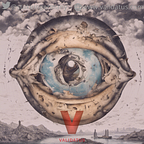Are you interested in being a member of the Nubit ecosystem by running a node? Are you a developer looking to support the nubit network or curious about the whole blockchain operations? you have come to the right place as this guide will put you through setting up a nubit node using the command line interface (CLI) and a virtual private server (VPS).
What is a Nubit Light Node?
Before we go into the steps, lets understand the concept of a node and a Nubit Light node. In blockchain terms, a node is a point of connection that can receive, create, store, and send data within the network. Running a Nubit **Light** node on the other hand allows users to then verify data as well as interact with the Nubit directly without depending solely on any form of centralized services. Let’s get started with the step-by-step procedures.
Step 1: Choose and Set Up Your VPS
Set up your VPS: Choose a service provider and select a plan that meets the minimum requirements for running a Nubit Light node. Typically, this includes a Linux operating system, adequate RAM, and sufficient storage. Have you ever wondered why a VPS is needed to run a Nubit node? That is because it provides a stable, always-on environment for a node and paramount for continuous network support.
Step 2: Accessing Your VPS
Access your VPS through SSH (Secure Shell). From your command line, use the following command:
ssh username@your-vps-ip- Username: This is usually provided by your VPS service.
- Your VPS IP: The IP address of your virtual server.
Step 3: Run a Light Node with One Command.
As we are running the Nubit Light Node for the first time, it will download the latest binary, create keys, initialize the node and then start the node.
Please run the following command:
curl -sL1 https://nubit.sh | bashDuring this process we will get the key info. that will be generated for the node, please make sure to save it in a secure place, so that we have a backup of the node keys. Keys will be displayed as:
Then the node will start getting headers info. from the chain and starts syncing. The process at this moment is running directly in the CLI, but if we close the terminal then the process will also stop.
Step 4: Create systemd Service File:
To keep the process up and running continuously, we will create a systemd service file and then start the service.
sudo tee /etc/systemd/system/nubit-light.service << EOF
[Unit]
Description=Nubit Light Node
After=network-online.target
[Service]
User=cosmos
ExecStart=/bin/bash -c ‘curl -sL1 https://nubit.sh | bash’
Restart=always
RestartSec=3
LimitNOFILE=65535
[Install]
WantedBy=multi-user.target
EOFStart the service:
sudo systemctl daemon-reload
sudo systemctl enable nubit-light.service
sudo systemctl start nubit-light.serviceStep 5: Monitoring Your Node
You can monitor your node directly through the CLI with the command:
journalctl -f -u nubit-light.serviceThis command will show you the real-time logs of your node, indicating how it’s performing and whether it’s syncing with the Nubit network.
Conclusion.
Running a Nubit Light Node is a great learning experience in network operations and blockchain technology. With these steps, you’re on your way to becoming an active participant in the Nubit community. Remember, the specifics can slightly vary depending on updates and changes to the Nubit node software.